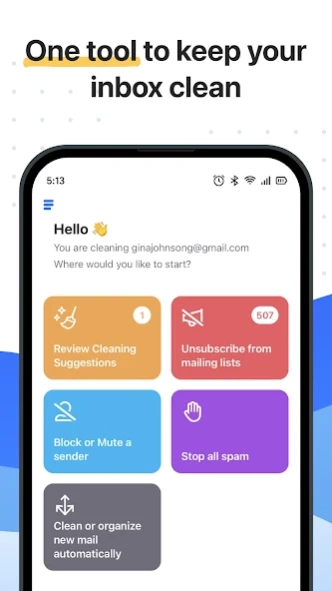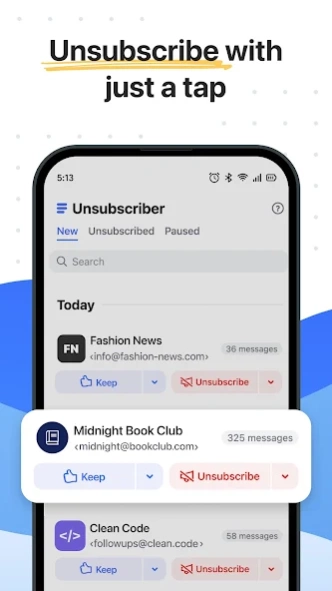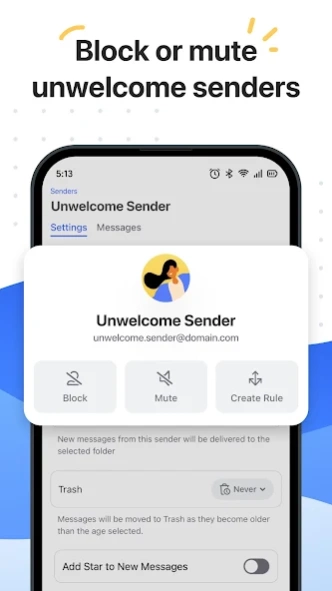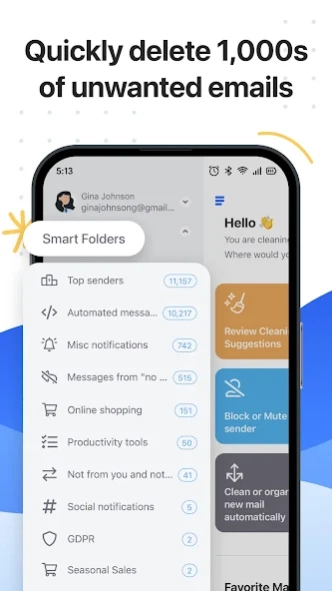Clean Email - Inbox Cleaner 3.0.0.7
Free Version
Publisher Description
Clean Email - Inbox Cleaner - Clean, unsubscribe, block, organize emails in bulk to easily to reach Inbox zen.
Take back control of your inbox with Clean Email — delete thousands of emails in just a click, unsubscribe from unwanted emails, screen or block unwelcome senders, get rid of spam, and effortlessly achieve inbox zero.
***Join over 1.5 million satisfied Clean Email users!***
"Of the handful [of mailbox-management apps] I tested, I liked Clean Email best. Before using Clean Email, I had 17,677 unread emails. Now, it’s a fraction of that." - Nicole Nguyen, WSJ
Using powerful rules, filters, and automation, analyze your Inbox for emails you want and the ones you don't. Remove, archive, block, and bulk unsubscribe from any number of email messages. Now, with the ability to send, reply to, and forward emails directly within the app, Clean Email becomes your all-in-one email management solution.
With Clean Email, you can:
*Perform Bulk Actions*
Label, move, and delete thousands of emails with ease. Quickly archive old emails, keep only the newest messages, and more.
*Unsubscribe*
See all your subscriptions and newsletters in a single view. Unsubscribe from emails in bulk or one by one And yes, we unsubscribe for real.
*Block Unwelcome Senders*
Stop unwanted emails at the source by blocking people who won’t stop or mute them.
*See your emails grouped into Smart Folders*
Clean Email comes with predefined filters – Smart Folders–for emails from ridesharing services, food delivery, streaming services, online shopping, and so on for quick and easy cleanup.
*Screen emails like phone calls*
With our Screener turned on, you can choose whether to receive messages from new senders. Filter emails sent from people, mailing lists, or generated by automated systems. Only you decide to block, unsubscribe, or allow them into your Inbox in the future.
*Enjoy smart Cleaning Suggestions*
Clean Email learns from your behavior and preferences suggesting ways to keep your mailbox clean.
*Read Later*
Save important emails for later to get them as a digest when you have the time and headspace to deal with them properly.
*Set up Auto Clean rules*
Use Auto Clean to automatically process, filter, and sort your incoming emails. Keep only the most recent emails from a particular sender, automatically archive as emails get older and more—to maintain a clean inbox.
*Reply to, Forward, Send new messages*
Send new messages, reply to existing conversations, and forward important emails directly from within the app.
*Keep your details safe*
Clean Email continuously searches for data breaches and alerts you if your email address has been compromised to help you take action sooner. Check our Privacy Monitor.
*Committed to your privacy*
Stay safe. Clean Email does not collect or sell your data. In fact, we don’t even analyze it. We’re Google verified and have third-party security certification to prove it.
Clean Email is compatible with your existing email address and favorite email apps, so there’s no need to change anything to get a cleaner inbox. All of your favorite email providers are supported, including IMAP accounts.
Supported email services include (but not limited to):
- Gmail and Google Workspace
- iCloud
- Yahoo Mail
- Hotmail, Outlook, and Office 365
- AOL
- Fastmail
- GMX Mail
- Any IMAP account
***Try Clean Email for free***
We won’t charge you a penny to clean your first 1,000 emails.
Clean Email will also unsubscribe you from emails — 25 newsletters—and run Screener and Auto Clean rules for 14 days so you can see how they help keep you on track at no cost. Choose an auto-renewing subscription to receive all of our powerful email cleaning features.
Prices start at just $9.99/month for one email account or take advantage of our special $29.99/year plan, saving you 75% over the monthly rate.
Clean Email is the advanced email organizer you and your team have been waiting for!
About Clean Email - Inbox Cleaner
Clean Email - Inbox Cleaner is a free app for Android published in the PIMS & Calendars list of apps, part of Business.
The company that develops Clean Email - Inbox Cleaner is Clean Email, LLC. The latest version released by its developer is 3.0.0.7.
To install Clean Email - Inbox Cleaner on your Android device, just click the green Continue To App button above to start the installation process. The app is listed on our website since 2024-03-22 and was downloaded 1 times. We have already checked if the download link is safe, however for your own protection we recommend that you scan the downloaded app with your antivirus. Your antivirus may detect the Clean Email - Inbox Cleaner as malware as malware if the download link to email.clean.android is broken.
How to install Clean Email - Inbox Cleaner on your Android device:
- Click on the Continue To App button on our website. This will redirect you to Google Play.
- Once the Clean Email - Inbox Cleaner is shown in the Google Play listing of your Android device, you can start its download and installation. Tap on the Install button located below the search bar and to the right of the app icon.
- A pop-up window with the permissions required by Clean Email - Inbox Cleaner will be shown. Click on Accept to continue the process.
- Clean Email - Inbox Cleaner will be downloaded onto your device, displaying a progress. Once the download completes, the installation will start and you'll get a notification after the installation is finished.